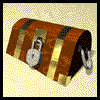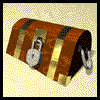Q. When
I click on teacher login it asks me for a username and password.
I haven't got one. Where would I get one from?
A. You
will need to email Kids
on the Net and then you will be sent a username and password.
Q.
How can we add our own images and videos to our islands?
A. When
you write your description for a coordinate, you will need to
include a link to where your images are stored. Load your images
to your school website, or another location that you have access
to.
Alter and include the following code and add it to each description
that requires an image:
<center><img src="http://www.your
website.com/yourimage.jpg"></center> if you are
using photos, or
<center><img src="http://www.your
website.com/yourimage.gif"></center> if you have
drawn images.
The code above will pull the images from your webspace and include
them in your description. * Please make sure you save your images
onto your computer as either JPG or GIF files.
For the video you need to embed the link with the following command:
<center><embed src="http://www.your
webiste.com/yourvideo.mpg"></center>
Q.
What size should the images and video be?
A. The
example islands have images that are 150 pixels wide by 115 pixels
high. Using larger images may result in the page needing to scroll.
The videos are embed 180 pixels wide by 200 pixels heigh. Recording
at this resolution will keep the file size quite small for a short
video clip, and this will make downloading it to view quick. Larger
(or very long) videos will take longer to download, and may result
in the video looking and sounding jerky.
Q.
Can Adventure Island be used at home by individuals?
A. Adventure
Island has been designed as a group activity. Usernames and passwords
will be sent out to teachers and educationalists, not to individual
pupils. However, once a project has begun, it is up to the teacher
whether to allow pupils to continue working at home. Kids
on the Net has many activities that are suitable for individual
children to take part in.
Q.
How is it possible that 41 pieces of writing may be required for
an island, when there are only 36 grids?
A. There
are 36 grids, but there are also 4 additional clues and the text
for the ending that may need writing.
Q.
What is the 'escape text' that the children are asked to write
along with the clues?
A. This
is the last piece of writing that a user reads. Once all four
clues have been found the escape text appears. This tells the
user how the clues were used together to escape from the island.
Q.
I reached the end of an island, but nothing happened. Why didn't
I escape?
A. You
need to read the clues that are located around the island. When
you see 'look' on a signpost, click on this to discover a clue.
If the clues are not read, you will not finish the adventure.
See the comment above.
Q.
One of the squares that I visited had no route out from it. Why?
A. Unfortunately
you have succumbed to a trap that the creators of the island have
laid. You need to start again and avoid the trap next time!
Q.
Does it matter where the clues are placed when the site is being
edited?
A.
Yes. If the island has a pathway (has a route that the user must
follow), then the clues will have to be placed along that route
and not on any dead ends to ensure that the user comes across
them. It is also important that the fourth and final clue is placed
on the last square on the pathway.
However, if the island is random and users aer expected to explore
all over, then the clues can be placed on any of the grids. As
there is no end square, there is no need to place the fourth clue
in particular place.
Q.
Our island story has a branch within it. What would happen if
we put a clue on only one of the branches?
A. If
you only put a clue on one of the branches, then the user may
not find this clue, and therefore not complete the island. Each
branch must have the same clue somewhere within it to allow the
user to find it.
Q.
When we wrote our island descriptions the clues were included
in the descriptions. They are not there now. Where have they gone?
A. The
clues are written seperately to the descriptions. You will find
the clues by clicking on the 'look' option on the signpost.
Q.
We have finished our island, but it is not listed on the front
page.
A. Once
you have completed the island, please email
us at Kids on the Net and we will activate the island. It will
then appear on the list on the front page.
|